Làm cách nào để tính giờ giữa các khoảng thời gian sau nửa đêm trong Excel?
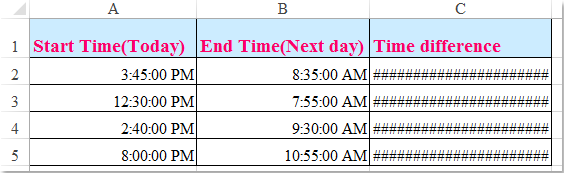
Giả sử bạn có một bảng thời gian để ghi lại thời gian làm việc của mình, thời gian trong Cột A là thời gian bắt đầu của ngày hôm nay và thời gian trong Cột B là thời gian kết thúc của ngày hôm sau. Thông thường, nếu bạn tính toán chênh lệch thời gian giữa hai thời điểm bằng cách trừ trực tiếp "= B2-A2", nó sẽ không hiển thị kết quả chính xác như ảnh chụp màn hình bên trái. Làm cách nào bạn có thể tính số giờ giữa hai thời điểm sau nửa đêm trong Excel một cách chính xác?
 Tính số giờ giữa hai thời điểm sau nửa đêm bằng công thức
Tính số giờ giữa hai thời điểm sau nửa đêm bằng công thức
Để nhận được kết quả được tính toán chính xác giữa hai thời điểm quá nửa đêm, bạn có thể áp dụng công thức sau:
1. Nhập công thức này: =(B2-A2+(B2<A2))*24 (A2 là thời gian sớm hơn, B2 là thời gian sau đó, bạn có thể thay đổi chúng khi cần) vào một ô trống bên cạnh dữ liệu thời gian của bạn, hãy xem ảnh chụp màn hình:
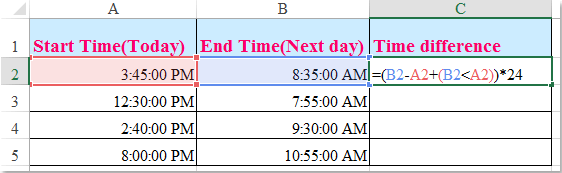
2. Sau đó, kéo chốt điền vào các ô mà bạn muốn điền vào công thức này và chênh lệch thời gian giữa hai thời điểm sau nửa đêm đã được tính cùng một lúc, xem ảnh chụp màn hình:
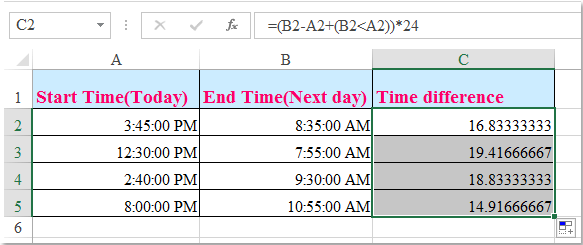
Công cụ năng suất văn phòng tốt nhất
Nâng cao kỹ năng Excel của bạn với Kutools for Excel và trải nghiệm hiệu quả hơn bao giờ hết. Kutools for Excel cung cấp hơn 300 tính năng nâng cao để tăng năng suất và tiết kiệm thời gian. Bấm vào đây để có được tính năng bạn cần nhất...

Tab Office mang lại giao diện Tab cho Office và giúp công việc của bạn trở nên dễ dàng hơn nhiều
- Cho phép chỉnh sửa và đọc theo thẻ trong Word, Excel, PowerPoint, Publisher, Access, Visio và Project.
- Mở và tạo nhiều tài liệu trong các tab mới của cùng một cửa sổ, thay vì trong các cửa sổ mới.
- Tăng 50% năng suất của bạn và giảm hàng trăm cú nhấp chuột cho bạn mỗi ngày!
