Làm cách nào để gửi lời nhắc hoặc thông báo qua email nếu sổ làm việc được cập nhật trong Excel?
Trong một số trường hợp, bạn có thể cần kích hoạt thông báo qua email đến người nhận được chỉ định nếu có dữ liệu được cập nhật trong sổ làm việc bạn đã gửi. Bài viết này sẽ chỉ cho bạn phương pháp để đạt được nó.
Gửi lời nhắc hoặc thông báo qua email nếu sổ làm việc được cập nhật bằng mã VBA
Gửi lời nhắc hoặc thông báo qua email nếu sổ làm việc được cập nhật bằng mã VBA
Vui lòng thực hiện như sau để gửi email nhắc nhở hoặc thông báo nếu sổ làm việc được cập nhật.
1. Trong sổ làm việc, mở một trang tính được chỉ định, bạn sẽ gửi thông báo qua email dựa trên dữ liệu cập nhật bên trong.
2. Nhấp chuột phải vào tab trang tính và chọn Mã Chế độ xem từ menu chuột phải. Xem ảnh chụp màn hình:

2. bên trong Microsoft Visual Basic cho các ứng dụng cửa sổ, sao chép và dán mã sau vào cửa sổ mã. Xem ảnh chụp màn hình:
Mã VBA: Gửi lời nhắc hoặc thông báo qua email nếu sổ làm việc được cập nhật
Private Sub Worksheet_Change(ByVal Target As Range)
'Updated by Extendoffice 2017/9/14
Dim xOutApp As Object
Dim xMailItem As Object
Dim xName As String
Dim xYesOrNo As Integer
On Error Resume Next
Set xOutApp = CreateObject("Outlook.Application")
Set xMailItem = xOutApp.CreateItem(0)
xYesOrNo = MsgBox("Want to attach updated workbook in email?", vbInformation + vbYesNo, "KuTools For Excel")
If xYesOrNo = 6 Then ActiveWorkbook.Save
If xYesOrNo = 6 Then xName = ActiveWorkbook.FullName
With xMailItem
.To = "Email Address"
.cc = ""
.Subject = "email notification test"
.Body = "Hi," & Chr(13) & Chr(13) & "File is now updated."
If xYesOrNo = 6 Then .Attachments.Add xName
.Display
End With
xMailItem = Nothing
xOutApp = Nothing
End SubChú thích: Thay thế Địa chỉ email bằng địa chỉ email người nhận trong dòng .To = "Địa chỉ Email". Và thay đổi các trường Cc, Chủ đề cũng như nội dung trong mã VBA khi bạn cần.
3. Nhấn nút Khác + Q chìa khóa để đóng Microsoft Visual Basic cho các ứng dụng cửa sổ.
4. Sau khi chỉnh sửa một ô trong trang tính, a Kutools cho Excel hộp thoại sẽ bật lên như hình ảnh chụp màn hình bên dưới. Nếu bạn muốn đính kèm sổ làm việc đã cập nhật trong email, vui lòng nhấp vào Có cái nút. Nếu không, hãy nhấp vào Không .
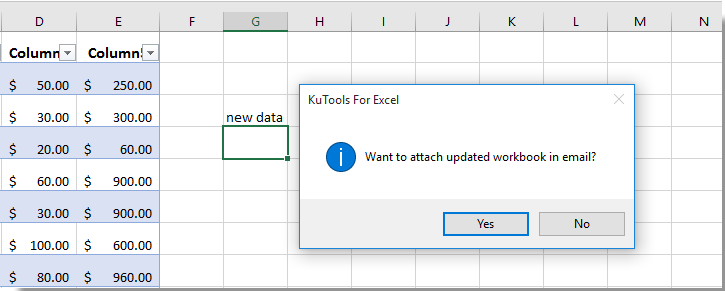
5. Sau đó, một email được tạo tự động có hoặc không kèm theo sổ làm việc cập nhật. Và tất cả các trường được chỉ định cũng được liệt kê trong email. Vui lòng nhấp vào Gửi để gửi nó.

Chú thích: Mã VBA chỉ hoạt động khi bạn sử dụng Outlook làm chương trình email của mình.
Các bài liên quan:
- Làm cách nào để tự động gửi email dựa trên giá trị ô trong Excel?
- Làm cách nào để gửi email qua Outlook khi sổ làm việc được lưu trong Excel?
- Làm thế nào để gửi email nếu một ô nhất định được sửa đổi trong Excel?
- Làm thế nào để gửi email nếu nút được nhấp trong Excel?
- Làm thế nào để gửi email nếu ngày đến hạn đã được đáp ứng trong Excel?
Công cụ năng suất văn phòng tốt nhất
Nâng cao kỹ năng Excel của bạn với Kutools for Excel và trải nghiệm hiệu quả hơn bao giờ hết. Kutools for Excel cung cấp hơn 300 tính năng nâng cao để tăng năng suất và tiết kiệm thời gian. Bấm vào đây để có được tính năng bạn cần nhất...

Tab Office mang lại giao diện Tab cho Office và giúp công việc của bạn trở nên dễ dàng hơn nhiều
- Cho phép chỉnh sửa và đọc theo thẻ trong Word, Excel, PowerPoint, Publisher, Access, Visio và Project.
- Mở và tạo nhiều tài liệu trong các tab mới của cùng một cửa sổ, thay vì trong các cửa sổ mới.
- Tăng 50% năng suất của bạn và giảm hàng trăm cú nhấp chuột cho bạn mỗi ngày!

