Trình quản lý bổ trợ Office 2010: làm cách nào để bật, tắt, thêm hoặc xóa bổ trợ?
Gần đây, chúng tôi đã chơi rất nhiều về Office 2010. Bạn có biết cách thêm / bớt phần bổ trợ văn phòng trong Word, Excel và PowerPoint không?
Đối với Office Word 2010:
Truy cập Tập tin>Các lựa chọn và chọn Thêm vào. Bạn sẽ thấy tất cả các phần bổ trợ Word mà bạn đã cài đặt trong Word 2010. Có danh sách tất cả các phần bổ trợ đang hoạt động, không hoạt động và bị vô hiệu hóa. nếu bạn nhấp vào một trong những bổ trợ, bạn sẽ thấy một số thông tin của bổ trợ này, nhưng không phải để quản lý nó.
Office Tab: Mang giao diện dạng tab cho Word, Excel, PowerPoint... |
|
Hãy nâng cao quy trình làm việc của bạn ngay bây giờ. Tìm hiểu thêm Tải xuống miễn phí
|

Nếu bạn muốn quản lý bổ trợ, tức là đi đến thêm, xóa, bật hoặc tắt bổ trợ. Bạn nên chọn loại bổ trợ từ Quản Lý danh sách thả xuống và nhấn Go.

Bây giờ, bạn sẽ thấy một cửa sổ hộp thoại mới, từ đó bạn có thể tắt hoặc bật các phần bổ trợ. Đơn giản đã kiểm tra một bổ trợ để kích hoạt nó và không được kiểm soát sẽ vô hiệu hóa nó.
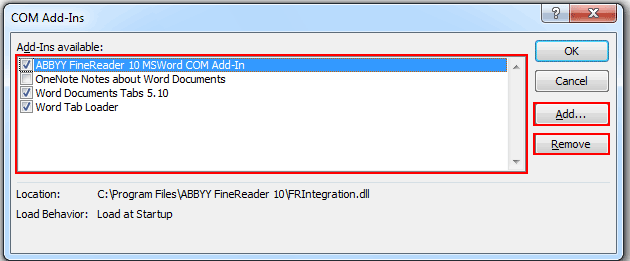
Nếu bạn muốn cài đặt một bổ trợ theo cách thủ công, hãy nhấn vào Thêm và chọn phần bổ trợ mà bạn đã tải xuống. Nhấp chuột Hủy bỏ sẽ xóa bổ trợ bạn đã chọn.
Các thủ tục trên là hợp lệ cho Outlook 2010, Excel 2010 và PowerPoint 2010 là tốt.
Sử dụng Giao diện tài liệu theo tab trong Office 2003/2007/2010/2013/2016/2019:
![]() Sử dụng các tab trong Word, Excel, PowerPoint, Publisher, Access, Project và Visio;
Sử dụng các tab trong Word, Excel, PowerPoint, Publisher, Access, Project và Visio;
![]() Dễ dàng chuyển đổi qua lại giữa các tệp trong Microsoft Office 2003/2007/2010/2013/2016/2019;
Dễ dàng chuyển đổi qua lại giữa các tệp trong Microsoft Office 2003/2007/2010/2013/2016/2019;
![]() Tương thích với Windows XP, Windows Vista, Windows 7/8/10, Windows Server 2003 và 2008, Hệ thống Citrix và Máy chủ Windows Terminal (Máy tính từ xa);
Tương thích với Windows XP, Windows Vista, Windows 7/8/10, Windows Server 2003 và 2008, Hệ thống Citrix và Máy chủ Windows Terminal (Máy tính từ xa);
![]() Dùng thử miễn phí không giới hạn tính năng trong 30 ngày!
Dùng thử miễn phí không giới hạn tính năng trong 30 ngày!
