Làm cách nào để xóa vĩnh viễn thư (mục) email trong Outlook?
Như bạn đã biết, khi bạn xóa một thư email khỏi thư mục Hộp thư đến, thư này sẽ không bị xóa vĩnh viễn và bạn có thể tìm thấy thư này trong thư mục Xóa mục. Nếu bạn muốn xóa thư này vĩnh viễn, bạn phải xóa lại thư khỏi thư mục Xóa mục. Nghe có vẻ tẻ nhạt! Trên thực tế, có một số thủ thuật để xóa các thư hoặc mục email vĩnh viễn trong Microsoft Outlook.
- Xóa vĩnh viễn thư email khỏi thư mục Hộp thư đến bằng các phím tắt
- Xóa vĩnh viễn thư email khỏi thư mục Hộp thư đến bằng Tự động lưu trữ
- Xóa vĩnh viễn thư email khỏi thư mục Xóa mục
- Xóa vĩnh viễn tất cả các mục đã xóa trong Outlook
Xóa vĩnh viễn thư email khỏi thư mục Hộp thư đến bằng các phím tắt
Bạn có thể xóa vĩnh viễn thư email khỏi thư mục Hộp thư đến một cách dễ dàng.
1. Mở thư mục Hộp thư đến, chọn để đánh dấu các thư email trong thư mục Hộp thư đến mà bạn sẽ xóa vĩnh viễn, đồng thời nhấn tổ hợp phím Shift + Delete.
2. Trong hộp thoại cảnh báo bật lên, hãy nhấp vào Có cái nút. Sau đó, tất cả các thư email đã chọn trong thư mục Hộp thư đến sẽ bị xóa vĩnh viễn.
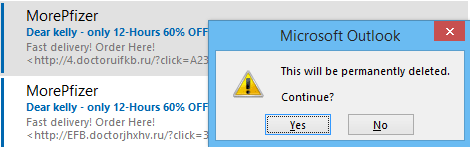
Lưu ý:
(1) Phương pháp này cũng có thể được sử dụng để xóa vĩnh viễn thư email khỏi các thư mục khác, chẳng hạn như thư mục Mục đã Gửi, thư mục Thư nháp, thư mục Hộp thư đi, v.v.
(2) Giữ sự thay đổi chính, bạn có thể chọn nhiều email liền kề bằng cách nhấp vào email đầu tiên và email cuối cùng.
(3) Giữ Ctrl chính, bạn có thể chọn nhiều email không liền kề bằng cách nhấp vào từng email riêng biệt.
Nhanh chóng tìm kiếm và xóa các email trùng lặp trong Outlook
Với Kutools cho Outlook's Email trùng lặp tính năng, bạn có thể nhanh chóng tìm và xóa chúng khỏi nhiều thư mục thư hoặc tìm và xóa tất cả các bản sao từ các thư đã chọn bằng hai lần nhấp trong Outlook.

Xóa vĩnh viễn các email / mục cũ khỏi thư mục Hộp thư đến với Tự động lưu trữ
Phương pháp này sẽ hướng dẫn bạn lưu trữ email cũ từ thư mục Hộp thư đến với tính năng AutoArchive, tính năng này có thể xóa vĩnh viễn các email cũ một cách tự động.
1. Trên Ngăn Dẫn hướng, bấm chuột phải vào thư mục Hộp thư đến và chọn Bất động sản từ menu ngữ cảnh. Xem ảnh chụp màn hình:
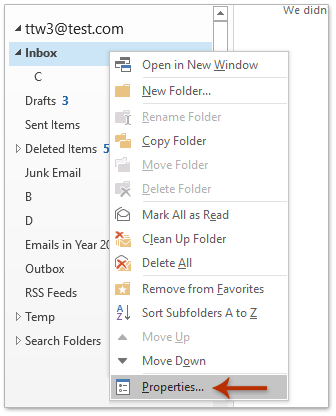
2. Trong hộp thoại Thuộc tính Hộp thư đến đang mở, hãy chuyển đến Lưu trữ tự động và làm như sau: (1) Kiểm tra Lưu trữ thư mục này bằng các cài đặt này Tùy chọn; (2) Xác định email cũ khi bạn cần, chẳng hạn như 3 tháng; (3) Kiểm tra Xóa vĩnh viễn các mục cũ tùy chọn.
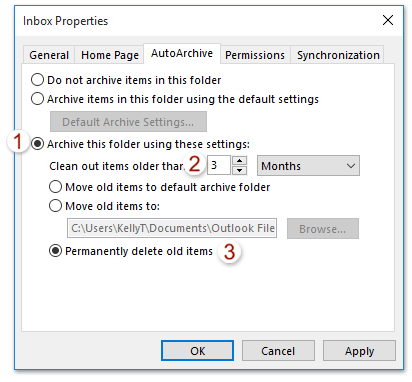
3. Nhấn vào OK để lưu cài đặt.
Kể từ bây giờ, nó sẽ tự động và vĩnh viễn xóa các email / mục cũ hơn khoảng thời gian xác định khỏi thư mục Hộp thư đến.
Chú thích: Phương pháp này cũng có thể xóa tự động và vĩnh viễn các email / mục cũ khỏi các thư mục khác, chẳng hạn như Các mục đã gửi thư mục, Xem Lịch thư mục, v.v.
Xóa vĩnh viễn thư email trong thư mục Xóa mục
Nếu bạn đã xóa nhiều email trước đó, bạn có thể xóa vĩnh viễn các email đã xóa này khỏi thư mục Xóa mục một cách nhanh chóng.
1. Trong ngăn Điều hướng, nhấp chuột phải vào Xóa mục và nhấp vào Thư mục trống trong menu chuột phải.
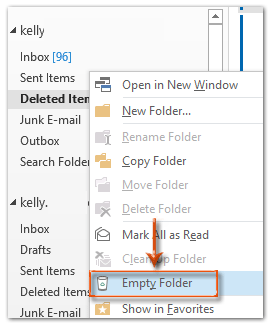
2. Một hộp thoại cảnh báo xuất hiện. Chỉ cần nhấp vào Có để thoát khỏi hộp thoại này.
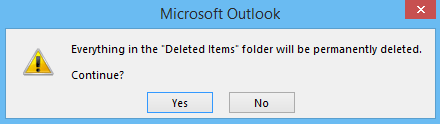
Sau đó, tất cả các thư email đã xóa sẽ bị xóa vĩnh viễn khỏi Microsoft Outlook cùng một lúc.
Chú thích: Nếu thư mục Các mục đã xóa bao gồm các thư mục con, sau khi nhấp vào Có trong hộp thoại cảnh báo, tất cả các mục trong thư mục Các mục đã xóa sẽ bị xóa bao gồm cả các thư mục con.
Xóa vĩnh viễn tất cả các mục đã xóa trong Outlook
Có một phương pháp thay thế để xóa vĩnh viễn tất cả các mục đã xóa khỏi Microsoft Outlook ngay lập tức. Bạn có thể làm như sau:
1. Mở hộp thoại Dọn dẹp Hộp thư:
A. Nếu bạn đang sử dụng Outlook 2007, vui lòng nhấp vào CÔNG CỤ
> Thư mục "Xóa mục" trống.
B. Nếu bạn đang sử dụng Outlook 2010 hoặc các phiên bản mới hơn, vui lòng nhấp vào Tập tin > Thông tin > Công cụ dọn dẹp > Làm trống Thư mục Xóa mục.
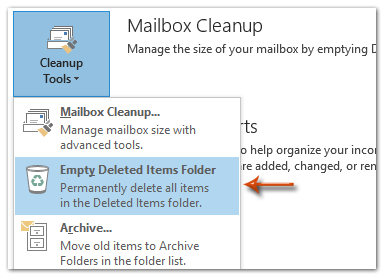
2. Trong hộp thoại cảnh báo bật lên, chỉ cần nhấp vào Có để đóng nó.
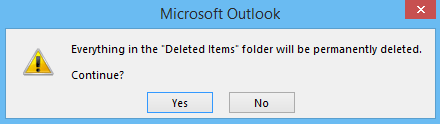
Sau đó, mọi thứ trong thư mục Xóa mục sẽ bị xóa vĩnh viễn sau một phút.
Chú thích: Nếu thư mục Các mục đã xóa bao gồm các thư mục con, sau khi nhấp vào Có trong hộp thoại cảnh báo, tất cả các mục trong thư mục Các mục đã xóa sẽ bị xóa bao gồm cả các thư mục con.
Công cụ năng suất văn phòng tốt nhất
Kutools cho Outlook - Hơn 100 tính năng mạnh mẽ để tăng cường Outlook của bạn
📧 Tự động hoá email: Vắng Mặt (Có sẵn cho POP và IMAP) / Lên lịch gửi email / Tự động CC/BCC theo quy định khi gửi Email / Tự động chuyển tiếp (Quy tắc nâng cao) / Tự động thêm lời chào / Tự động chia email nhiều người nhận thành các tin nhắn riêng lẻ hữu ích. Cảm ơn !
📨 Quản lý email: Dễ dàng thu hồi email / Chặn email lừa đảo theo chủ đề và những người khác / Xóa các email trùng lặp / Tìm Kiếm Nâng Cao / Hợp nhất các thư mục hữu ích. Cảm ơn !
📁 Tệp đính kèm chuyên nghiệp: Lưu hàng loạt / Tách hàng loạt / Nén hàng loạt / Tự động lưu / Tự động tách / Tự động nén hữu ích. Cảm ơn !
🌟 Giao diện ma thuật: 😊Thêm nhiều biểu tượng cảm xúc đẹp và thú vị hơn / Tăng năng suất Outlook của bạn với chế độ xem theo thẻ / Thu nhỏ Outlook thay vì đóng hữu ích. Cảm ơn !
👍 Kỳ quan chỉ bằng một cú nhấp chuột: Trả lời tất cả bằng tệp đính kèm đến / Email chống lừa đảo / 🕘Hiển thị múi giờ của người gửi hữu ích. Cảm ơn !
👩🏼🤝👩🏻 Danh bạ & Lịch: Thêm hàng loạt liên hệ từ các email đã chọn / Chia nhóm liên hệ thành các nhóm riêng lẻ / Xóa lời nhắc sinh nhật hữu ích. Cảm ơn !
Trên 100 tính năng Chờ đợi sự khám phá của bạn! Bấm vào đây để khám phá thêm.

