Dễ dàng tìm thấy tất cả các kết hợp bằng một tổng đã cho trong Excel
Kutools cho Excel
Tăng cường Excel với hơn 300
Tính năng mạnh mẽ
Giả sử, có một danh sách các số (số nguyên, số thập phân hoặc số âm) và bây giờ, bạn muốn tìm tất cả các kết hợp có thể có từ những số này bằng một tổng cho trước. Thông thường, bạn có thể sử dụng các công thức, Trình bổ trợ giải quyết hoặc chức năng do Người dùng định nghĩa để đạt được nó, nhưng nó mất thời gian và không dễ xử lý. Đây với những điều hữu ích Tạo một con số tiện ích của Kutools cho Excel, việc tìm kiếm tất cả các kết hợp bằng một tổng đã cho chưa bao giờ dễ dàng như vậy trong Excel.
Tìm tất cả các kết hợp bằng một tổng đã cho
Tìm tất cả các kết hợp bằng một tổng đã cho
Như ảnh chụp màn hình bên dưới được hiển thị, để tìm tất cả các kết hợp có thể có của các số trong phạm vi B3: B11 có tổng đến 520, bạn có thể thử với tiện ích Tạo số như sau.

1. nhấp chuột Kutools > Nội dung > Tạo một con số.

2. bên trong Tạo một số hộp thoại, vui lòng thực hiện các cài đặt bên dưới.
- Trong tạp chí Nguồn dữ liệu hộp, chọn danh sách số để tìm những số nào cộng với 520;
- Trong tạp chí Các lựa chọn nhập 520 vào Tổng hộp văn bản;
- Nhấn vào OK cái nút. Xem ảnh chụp màn hình:

3. Trong tiếp theo Tạo một số hộp thoại, chọn một ô để xuất các kết hợp và nhấp vào OK cái nút. Sau đó a Kutools cho Excel hộp thoại bật lên để cho bạn biết có bao nhiêu kết hợp sẽ được tạo, hãy nhấp vào OK.

Bạn có thể thấy tất cả các kết hợp có thể có của các số đã chọn có tổng đến 520 được liệt kê như sau.
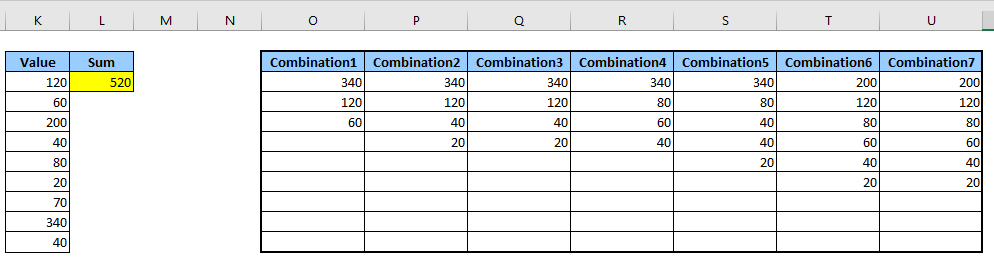
Chú ý:
1. Có thể tùy chọn chỉ định số lượng kết hợp và số phần tử trong mỗi kết hợp thay vì tạo tất cả các kết hợp. Như ảnh chụp màn hình bên dưới được hiển thị, bạn có thể chỉ định số lượng kết hợp là 4 và chỉ định số phần tử trong mỗi kết hợp từ 1 đến 4, sau đó, bạn sẽ nhận được kết quả sau:

Kết quả:

2. Tính năng mạnh mẽ này cũng có thể được áp dụng cho số thập phân và số âm, xem ảnh chụp màn hình:

Và bạn sẽ nhận được kết quả như ảnh chụp màn hình dưới đây:

KHAI THÁC. Bạn có thể kiểm tra Lưu trong một trang tính mới để xuất các kết hợp sang một trang tính mới.
Tìm tất cả các kết hợp bằng một tổng đã cho
Kutools cho Excel bao gồm hơn 300 công cụ Excel tiện dụng. Dùng thử miễn phí không giới hạn trong 30 ngày. Tải xuống bản dùng thử miễn phí ngay bây giờ!
Các công cụ sau đây có thể tiết kiệm đáng kể thời gian và tiền bạc của bạn, cái nào phù hợp với bạn?
Tab văn phòng: Sử dụng các tab tiện dụng trong Office của bạn, như cách của Chrome, Firefox và Internet Explorer mới.
Kutools cho Excel: Hơn 300 chức năng nâng cao cho Excel 2021, 2019, 2016, 2013, 2010, 2007 và Office 365.
Kutools cho Excel
Chức năng được mô tả ở trên chỉ là một trong 300 chức năng mạnh mẽ của Kutools cho Excel.
Được thiết kế cho Excel (Office) 2021, 2019, 2016, 2013, 2010, 2007 và Office 365. Tải xuống và sử dụng miễn phí trong 30 ngày.
