Tab Office: Làm thế nào để hiển thị cửa sổ tài liệu trong một màn hình khác?
Nếu bạn muốn mở nhiều cửa sổ theo thẻ trong ứng dụng Word có bật Tab Office, bạn có thể nhanh chóng thực hiện như sau:
Hiển thị nhiều cửa sổ theo thẻ với Tab Office trong Office
Tạo và hiển thị một cửa sổ theo thẻ mới với Tab Office trong Office
Hiển thị nhiều cửa sổ theo thẻ với Tab Office trong Office
1. Vui lòng mở nhiều tài liệu trong ứng dụng Word của bạn như thể hiện trong ảnh chụp màn hình bên dưới.

2. Và sau đó nhấp chuột phải vào một tài liệu và chọn Mở trong cửa sổ mới lệnh để mở tài liệu trong giao diện tài liệu theo tab mới.

3. Các Tài liệu B sẽ được hiển thị trong một cửa sổ theo thẻ mới như thể hiện trong ảnh chụp màn hình bên dưới. Bạn có thể kéo nó vào một màn hình khác ngay bây giờ.

Ghi chú:
1. Tùy chọn này không khả dụng cho Powerpoint.
2. Tính năng này chỉ được áp dụng cho các tài liệu được đặt trong đĩa cứng của máy tính, nếu các tệp được mở từ đĩa mạng, tùy chọn này sẽ không khả dụng. Bạn có thể kiểm tra đường dẫn tệp bằng cách đưa chuột vào tab tệp như ảnh chụp màn hình sau:
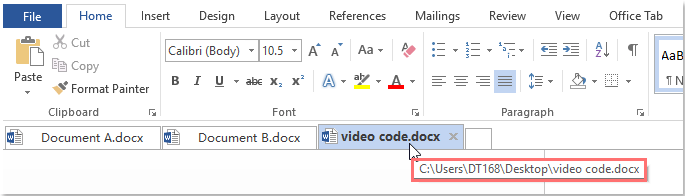
Tạo và hiển thị một cửa sổ theo thẻ mới với Tab Office trong Office
Nếu bạn muốn tạo và hiển thị một tài liệu mới khi làm việc với các ứng dụng văn phòng, Mới trong cửa sổ mới tùy chọn có thể giúp bạn một việc.
1. Nhấp chuột phải vào tab và chọn Mới trong cửa sổ mới, xem ảnh chụp màn hình:

2. Và sau đó một tài liệu mới sẽ được tạo và hiển thị trong một cửa sổ mới như sau:

Ghi chú:
1. Tùy chọn này không khả dụng cho Powerpoint.
2. Tính năng này chỉ được áp dụng cho phiên bản Office 2013 trở lên.
Sử dụng Tab trong các ứng dụng Microsoft Office như Firefox, Chrome và IE 10!
