Làm thế nào để hiển thị tên tương ứng của điểm cao nhất trong Excel?
Giả sử, tôi có dải dữ liệu gồm hai cột - cột tên và cột điểm tương ứng, bây giờ, tôi muốn lấy tên của người đạt điểm cao nhất. Có cách nào tốt để giải quyết vấn đề này một cách nhanh chóng trong Excel không?
Hiển thị tên tương ứng của điểm cao nhất với các công thức
 Hiển thị tên tương ứng của điểm cao nhất với các công thức
Hiển thị tên tương ứng của điểm cao nhất với các công thức
Để truy xuất tên của người đạt điểm cao nhất, các công thức sau đây có thể giúp bạn lấy kết quả.
Vui lòng nhập công thức này: =INDEX(A2:A14,MATCH(MAX(B2:B14),B2:B14,FALSE),)&" Scored "&MAX(B2:B14) vào một ô trống nơi bạn muốn hiển thị tên, rồi nhấn đăng ký hạng mục thi phím để trả về kết quả như sau:
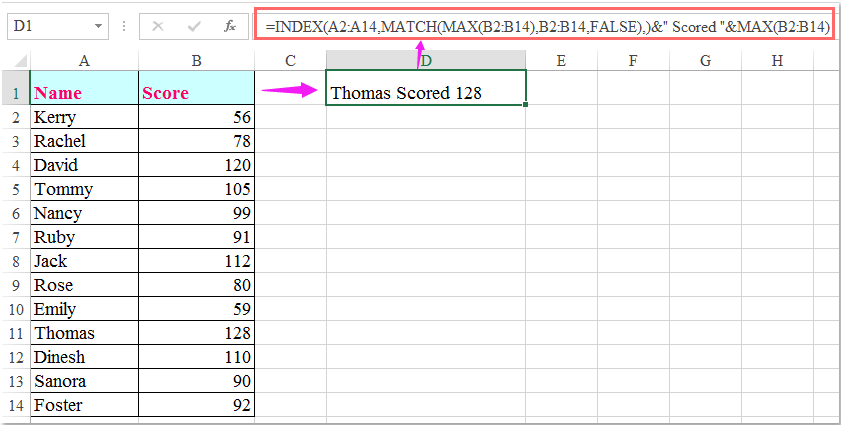
Ghi chú:
1. Trong công thức trên, A2: A14 là danh sách tên mà bạn muốn lấy tên từ đó và B2: B14 là danh sách điểm.
2. Công thức trên chỉ có thể lấy tên nếu có nhiều hơn một tên có cùng điểm cao nhất, để lấy tất cả các tên có điểm cao nhất, công thức mảng sau đây có thể giúp bạn.
Nhập công thức này:
=INDEX($A$2:$A$14,SMALL(IF($B$2:$B$14=MAX($B$2:$B$14),ROW($B$2:$B$14)-1),ROW(B2)-1)), và sau đó nhấn Ctrl + Shift + Enter các phím với nhau để hiển thị tên, sau đó chọn ô công thức và kéo chốt điền xuống cho đến khi giá trị lỗi xuất hiện, tất cả các tên có điểm cao nhất được hiển thị như ảnh chụp màn hình bên dưới:
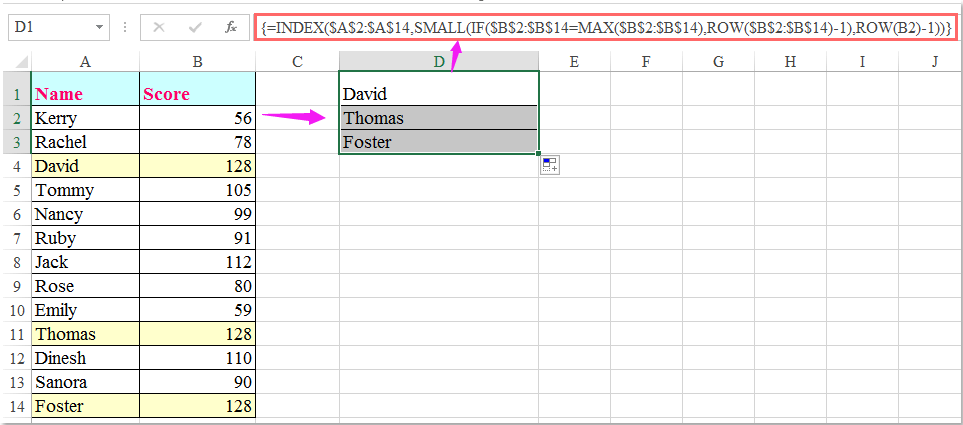
Công cụ năng suất văn phòng tốt nhất
Nâng cao kỹ năng Excel của bạn với Kutools for Excel và trải nghiệm hiệu quả hơn bao giờ hết. Kutools for Excel cung cấp hơn 300 tính năng nâng cao để tăng năng suất và tiết kiệm thời gian. Bấm vào đây để có được tính năng bạn cần nhất...

Tab Office mang lại giao diện Tab cho Office và giúp công việc của bạn trở nên dễ dàng hơn nhiều
- Cho phép chỉnh sửa và đọc theo thẻ trong Word, Excel, PowerPoint, Publisher, Access, Visio và Project.
- Mở và tạo nhiều tài liệu trong các tab mới của cùng một cửa sổ, thay vì trong các cửa sổ mới.
- Tăng 50% năng suất của bạn và giảm hàng trăm cú nhấp chuột cho bạn mỗi ngày!
