Làm thế nào để dễ dàng trích xuất nội dung nhận xét trong Excel?
Trong một số trường hợp, chúng tôi cần trích xuất nội dung nhận xét của các ô sang các ô để xem hoặc phân tích tốt hơn như hình minh họa bên dưới. Nhưng trong Excel, không có hàm tích hợp nào có thể làm được điều đó. Tuy nhiên, ở đây tôi có một số thủ thuật để giúp bạn nhanh chóng và dễ dàng giải quyết vấn đề này.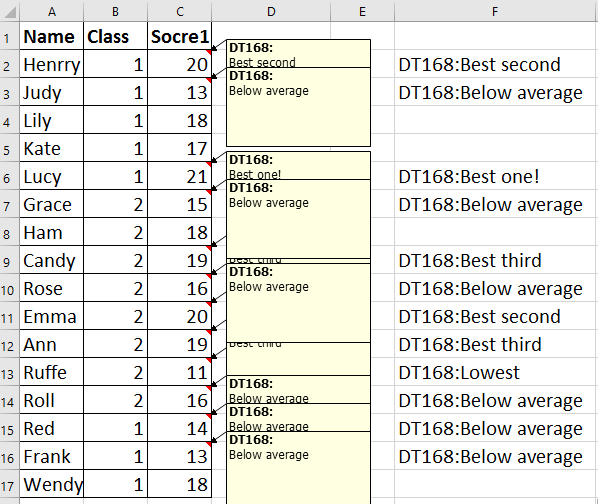
Trích xuất nội dung bình luận bằng Hàm xác định
Liệt kê tất cả nội dung nhận xét của trang tính hoặc sổ làm việc đang hoạt động với Kutools cho Excel![]()
Trích xuất nội dung bình luận bằng Hàm xác định
Trong Excel, không có công thức nào có thể trích xuất nội dung chú thích ngoại trừ Hàm xác định.
1. nhấn Alt + F11 các phím để kích hoạt Microsoft Visual Basic cho các ứng dụng cửa sổ.
2. nhấp chuột Chèn > Mô-đun, sao chép và dán mã vào mô-đun mới trống.
Mã: Trích xuất bình luận
Function getComment(xCell As Range) As String
'UpdatebyExtendoffice20180330
On Error Resume Next
getComment = xCell.Comment.Text
End Function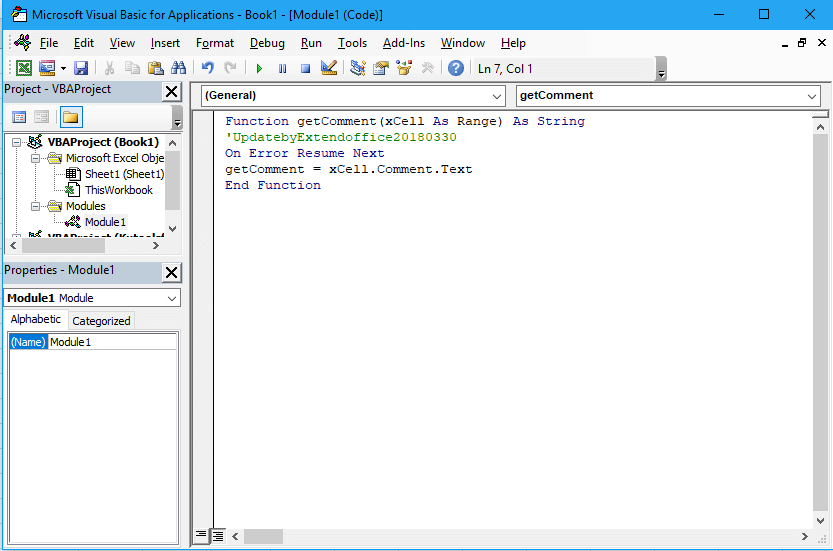
3. Lưu mã và quay lại trang tính muốn trích xuất nội dung bình luận, gõ = getComment (B2) trong một ô sẽ đặt nội dung nhận xét tại đó và nhấn đăng ký hạng mục thi Chìa khóa. Sau đó, bạn có thể thấy nhận xét đã được hiển thị trong ô. Bạn có thể kéo chốt điền xuống để trích xuất nhận xét khi cần.
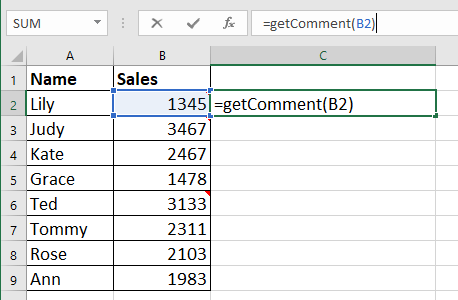 |
 |
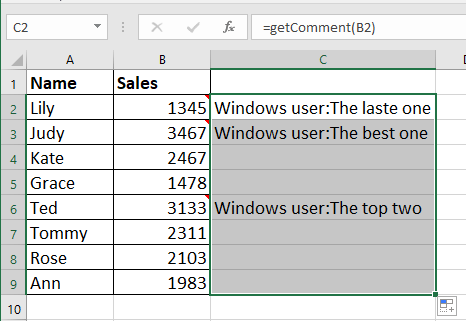 |
Liệt kê tất cả nội dung nhận xét của trang tính hoặc sổ làm việc đang hoạt động với Kutools cho Excel
Nếu bạn muốn liệt kê tất cả nội dung chú thích của trang tính hiện hoạt hoặc sổ làm việc hiện tại, thì Chức năng đã xác định không thuận tiện. Nhưng Kutools for Excel'S Create Comment List chức năng có thể nhanh chóng và dễ dàng xử lý công việc này.
| Kutools cho Excel, với hơn 300 chức năng tiện dụng, giúp công việc của bạn dễ dàng hơn. |
Sau cài đặt miễn phí Kutools cho Excel, vui lòng làm như sau:
1. nhấp chuột Kutools > Hơn (trong nhóm Chỉnh sửa)> Tạo danh sách bình luận. Xem ảnh chụp màn hình: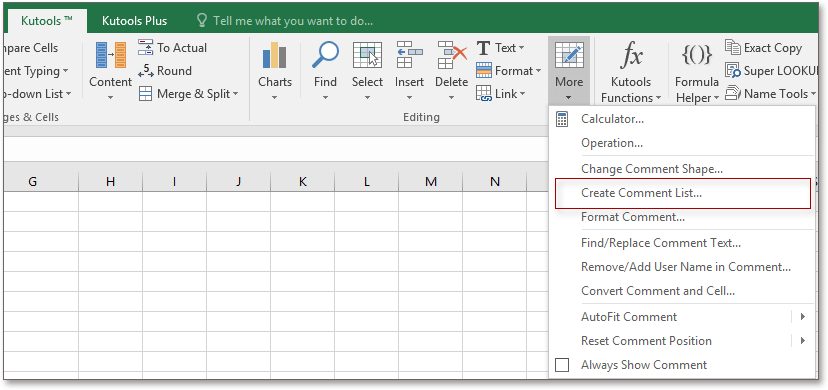
2. bên trong Create Comment List , chọn phạm vi bạn muốn liệt kê nhận xét, Trang tính hiện hoạt hoặc Tất cả trang tính, sau đó chọn đặt nhận xét trong sổ làm việc mới hoặc trang tính mới của sổ làm việc hiện tại.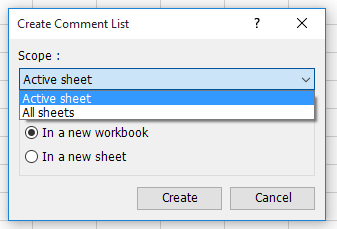
3. nhấp chuột Create. Bây giờ tất cả các nhận xét đã được liệt kê từng người một trong một trang tính.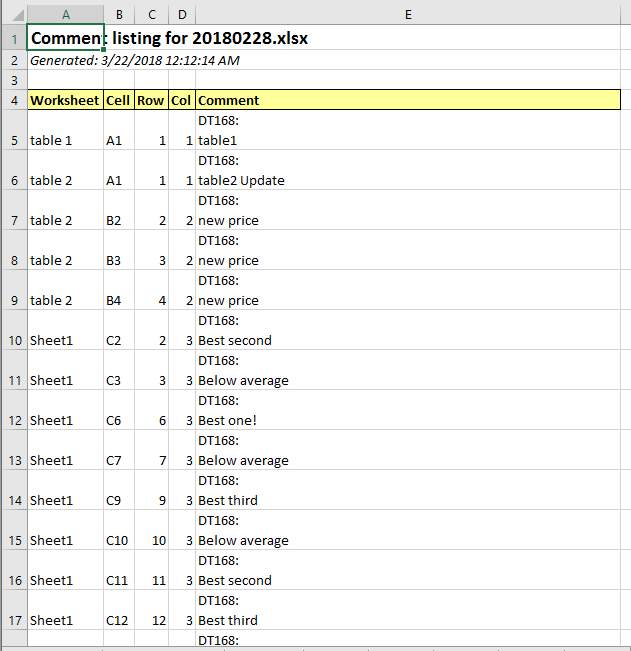
Demo
Công cụ năng suất văn phòng tốt nhất
Nâng cao kỹ năng Excel của bạn với Kutools for Excel và trải nghiệm hiệu quả hơn bao giờ hết. Kutools for Excel cung cấp hơn 300 tính năng nâng cao để tăng năng suất và tiết kiệm thời gian. Bấm vào đây để có được tính năng bạn cần nhất...

Tab Office mang lại giao diện Tab cho Office và giúp công việc của bạn trở nên dễ dàng hơn nhiều
- Cho phép chỉnh sửa và đọc theo thẻ trong Word, Excel, PowerPoint, Publisher, Access, Visio và Project.
- Mở và tạo nhiều tài liệu trong các tab mới của cùng một cửa sổ, thay vì trong các cửa sổ mới.
- Tăng 50% năng suất của bạn và giảm hàng trăm cú nhấp chuột cho bạn mỗi ngày!

