Làm thế nào để gửi email từ Excel với siêu liên kết trong nội dung email?
Bạn đã bao giờ thử gửi email với mã VBA trong Excel chưa? Và làm thế nào để thêm siêu liên kết vào nội dung email khi gửi email? Bài viết này sẽ giúp giải quyết vấn đề này.
Chèn siêu liên kết vào nội dung email bằng mã VBA
Chèn siêu liên kết vào nội dung email bằng mã VBA
Mã VBA dưới đây có thể giúp gửi email từ Excel và chèn siêu liên kết cụ thể vào nội dung email. Hãy làm như sau.
1. Khởi chạy sổ làm việc của bạn, bấm Khác + F11 phím để mở Microsoft Visual Basic cho các ứng dụng cửa sổ.
2. bên trong Microsoft Visual Basic cho các ứng dụng cửa sổ, nhấp Chèn > mô-đun, và sau đó sao chép mã VBA bên dưới vào trình chỉnh sửa Mô-đun.
Mã VBA: Chèn siêu liên kết vào nội dung email
Sub EmailHyperlink()
'updated by Extendoffice 20190815
Dim xOtl As Object
Dim xOtlMail As Object
Dim xStrBody As String
xStrBody = "Hi there:" & "<br>" _
& "Please click " & "<a href=" & "http://www.extendoffice.com"">Here</a> to open the page" & "<br>" _
& "Thank you."
On Error Resume Next
Set xOtl = CreateObject("Outlook.Application")
Set xOtlMail = xOtl.CreateItem(olMailItem)
With xOtlMail
.To = "Email Address"
.CC = "Email Address "
.BCC = " Email Address "
.Subject = "Subject line"
.HTMLBody = .HTMLBody & xStrBody
.Display
End With
Set xOtl = Nothing
Set xOtlMail = Nothing
End Sub
Ghi chú:
- Vui lòng thay đổi nội dung cơ thể và siêu liên kết trong xStrBody hàng.
- Thay thế cái "Email" trong . Để, .DC và.BCC dòng với địa chỉ email thực tế mà bạn sẽ gửi email đến. Nếu bạn không cần dòng CC và BCC, chỉ cần xóa chúng khỏi toàn bộ mã hoặc thêm một dấu ngoặc kép trước các dòng, chẳng hạn như 'CC = "Địa chỉ Email".
- Thay thế cái "Dòng tiêu đề" trong .Môn học dòng với chủ đề email của riêng bạn.
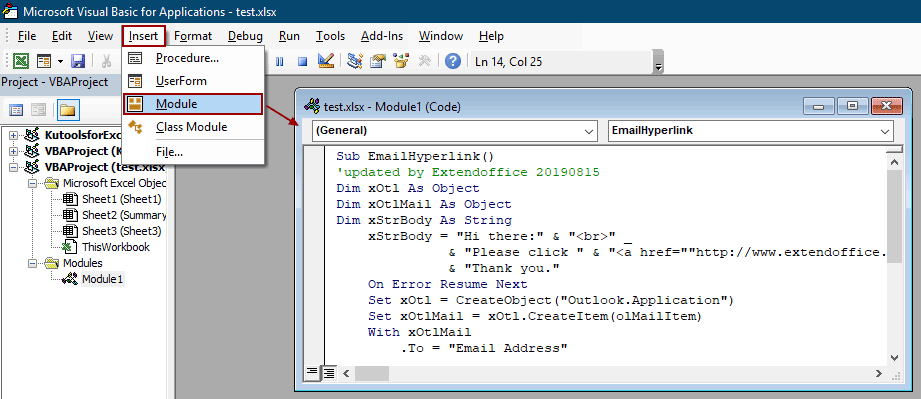
3. Nhấn nút F5 phím để chạy mã. Sau đó, email được tạo với các trường và nội dung được chỉ định với siêu liên kết được liệt kê bên trong, nhấp vào nút Gửi để gửi nó.
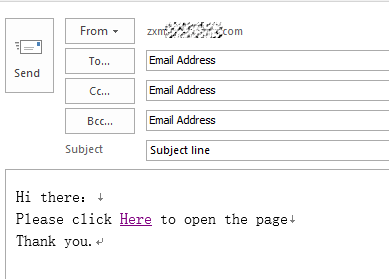
Các bài liên quan
Tự động gửi email dựa trên giá trị ô trong Excel
Giả sử bạn muốn gửi email qua Outlook đến một người nhận nhất định dựa trên một giá trị ô được chỉ định trong Excel. Ví dụ: khi giá trị của ô D7 trong trang tính lớn hơn 200, thì một email sẽ được tạo tự động. Bài viết này giới thiệu một phương pháp VBA để bạn nhanh chóng giải quyết vấn đề này.
Gửi email nếu nút được nhấp trong Excel
Giả sử bạn cần gửi email qua Outlook bằng cách nhấp vào một nút trong trang tính Excel, bạn có thể làm như thế nào? Bài viết này sẽ giới thiệu chi tiết một phương pháp VBA để đạt được nó.
Gửi email nếu ngày đến hạn đã được đáp ứng trong Excel
Giả sử ngày đến hạn trong cột C nhỏ hơn hoặc bằng 7 ngày (ngày hiện tại là 2017/9/13), sau đó gửi email nhắc nhở đến người nhận được chỉ định trong cột A với nội dung được chỉ định trong cột B. Làm thế nào để đạt được điều đó? Phương pháp trong bài viết này có thể giúp bạn.
Công cụ năng suất văn phòng tốt nhất
Nâng cao kỹ năng Excel của bạn với Kutools for Excel và trải nghiệm hiệu quả hơn bao giờ hết. Kutools for Excel cung cấp hơn 300 tính năng nâng cao để tăng năng suất và tiết kiệm thời gian. Bấm vào đây để có được tính năng bạn cần nhất...

Tab Office mang lại giao diện Tab cho Office và giúp công việc của bạn trở nên dễ dàng hơn nhiều
- Cho phép chỉnh sửa và đọc theo thẻ trong Word, Excel, PowerPoint, Publisher, Access, Visio và Project.
- Mở và tạo nhiều tài liệu trong các tab mới của cùng một cửa sổ, thay vì trong các cửa sổ mới.
- Tăng 50% năng suất của bạn và giảm hàng trăm cú nhấp chuột cho bạn mỗi ngày!
